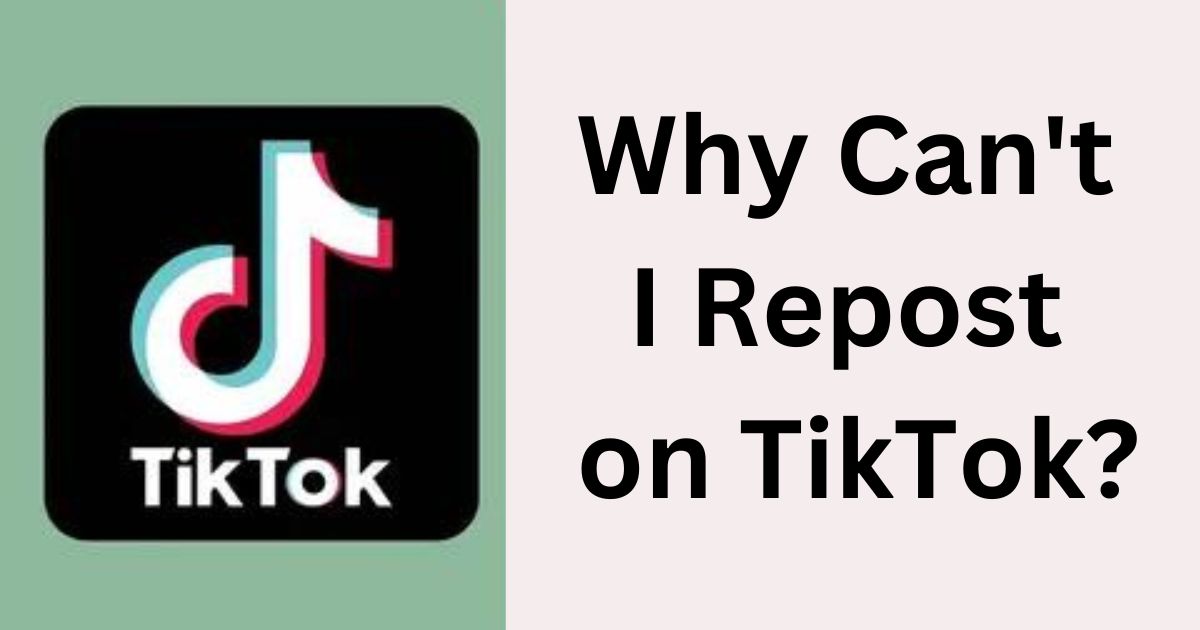TikTok, a popular social media platform, is a place where users can create and share short videos set to music, showcasing their creativity and connecting with others. It’s an app that has taken the world by storm, allowing users to engage with a wide range of content, from dance challenges to cooking tutorials and much more.
This leads us to the inquiry, “Why is it not possible to repost on TikTok?” This query has arisen among numerous TikTok users.. Reposting, also known as sharing or reusing someone else’s content, is a feature available on many social media platforms, but TikTok operates differently. Unlike platforms like Instagram and Twitter, TikTok does not have a native repost or retweet feature, which leaves users wondering about the possibilities of sharing content they find interesting or entertaining.
Reposting on TikTok may sometimes be complicated due to the platform’s privacy settings and copyright regulations. While TikTok encourages creativity and sharing, some videos are set to private, and their creators may choose not to allow reposts. Additionally, certain copyrighted music and content can restrict users from easily sharing videos. Understanding these constraints can help users navigate the reposting feature on TikTok and make the most of their experience on this engaging platform.
Outdated App
Using an old app can lead to problems. You should update your TikTok app often to make it work better. Updates do a few things.
- They fix bugs that happen in the app.
- They add new features.
- They change how the app looks.
If TikTok added a new repost feature where you live, you need to get the latest app version. This will help you use the repost option on TikTok.
The Repost Feature Is Not Available Yet
The repost feature on TikTok is currently being tested and is not available everywhere. This means that only a select few users in certain regions can use it. Even if you have the latest version of TikTok, you might not see the repost button.
You’ll have to be patient and wait for ByteDance, the company behind TikTok, to make the repost feature available in your country or region. They are gradually rolling it out, so it might become accessible in the future.
Video Unavailable To Repost
Sometimes, you stumble upon a video on TikTok that you’d love to share with your followers, but you notice that it’s “Unavailable To Repost.” This message means that the video’s creator has disabled the ability for others to repost their content.
It might be because they want to retain control over where their content is shared or to protect their original work. While you can’t repost their favorite videos on TikTok directly to your profile, you can still interact with the video by liking it, leaving comments, or using features like “Duet” or “Stitch” if they’re enabled. Respect the creator’s choice and enjoy the content on TikTok.
Checking The Right Tab
Sometimes, the issue of being unable to repost on TikTok can be attributed to checking the correct tab. When you come across a video you’d like to repost, make sure you’re on the user’s profile. Remember to explore the video’s description and settings for any specific reposting options or restrictions they may have set.
| Situation | Action |
| Discover a video for reposting | Ensure you are on the user’s profile |
| Look for the user’s profile picture | Tap on the profile picture |
| Navigate to the “Videos” tab | Locate the desired video |
| Initiate repost or other actions | Utilize the “Duet” or “Stitch” features as available |
Corrupted Cache
A “corrupted cache” can sometimes hinder your ability to repost on TikTok. The cache is like a storage space for temporary files, and when it gets corrupted, it can lead to issues. If you’re experiencing problems with reposting, you should clear the cache of your TikTok app. This process can help refresh the app and resolve issues.
Steps To Remove Cache
To remove the cache, follow these steps
- Open your phone’s settings.
- Look for the “Apps” or “Applications” section.
- Find the TikTok app and tap on it.
- Choose “Storage” or “Storage Usage.”
- Select “Clear Cache.”
This process helps refresh the app and can resolve issues without deleting your videos or account. If problems persist, you can contact TikTok support for further assistance. These simple steps are an effective way to keep your app running smoothly.
The Repost Option Is Disabled

Sometimes, you might wonder why the repost option is disabled on TikTok. This can happen for a few reasons. First, if the original creator of the video turns off the option to allow others to repost their content, you won’t see the repost button. Some other reasons for that Why Can’t I Repost on Tiktok?
Account Restrictions
If you’ve shared content that breaks TikTok’s rules, such as explicit or inappropriate content, your account might get limited. This means you can’t repost stuff. To fix this, it’s important to keep the rules intact and wait for your account to be unrestricted. Remember to follow TikTok’s guidelines.
Copyright Violation
Individuals create all the videos on TikTok. ByteDance, the company behind TikTok, does this to protect the creators from others who might try to use their work without permission. If you repost a video that belongs to someone else knowingly or unknowingly, TikTok’s algorithm may block you from reposting more videos.
To avoid any issues, it’s a good practice to ask for permission and give credit to the original creator before you repost a video on TikTok. This helps keep your account safe and avoids problems with copyright violations.
Bugs In The App
Experiencing difficulties reposting content on TikTok? It could be caused by technical glitches on TikTok’s end, impacting your ability to share posts. However, don’t worry TikTok’s Help Center is there to assist you.
Reporting the problem is the first step. It’s worth mentioning that sometimes, changes in TikTok’s policies or updates can also affect reposting options, and the Help Center can provide information on these alterations and how to adapt to them. Typically, their support team efficiently addresses common issues faced by many users.
Internet Connection Problem
Internet connection problems can be frustrating. They disrupt your online activities. Slow or unreliable connections can occur for various reasons. Weather conditions, router issues, or service provider problems can all lead to disruptions. To resolve these issues, try restarting your modem and router. Checking for loose cables or moving closer to the router can also help. If the problem persists, contacting your service provider is a good idea.
They can assist in diagnosing and resolving more complex issues. A stable internet connection is essential for various online tasks, from work to entertainment, making it crucial to address connection problems promptly.
FAQs
Can I Repost Videos on TikTok Without Permission?
Reposting videos on TikTok without permission can infringe on copyright; always seek permission or give credit.
How Can I Check If the Repost Feature Is Available in My Region?
Keep TikTok updated through your app store for access to regional features. Stay informed via TikTok’s official announcements.
Why Do Some Videos Show as “Unavailable To Repost?
Creators disable reposting to protect their content and control its distribution.
What Should I Do If I’m Experiencing Technical Issues When Reposting on TikTok?
If you experience technical issues while reposting on TikTok, consider clearing the app’s cache or seeking assistance from TikTok’s Help Center.
How Can I Prevent My TikTok Account from Being Restricted for Reposting?
To prevent restrictions, ensure you follow TikTok’s guidelines and maintain a positive account record.
Conclusion
TikTok has become a global phenomenon, enabling users to create and share short videos with creative flair and connect with a diverse audience. However, the absence of a native repost feature on TikTok can leave users pondering the reasons behind this unique approach, setting it apart from platforms like Instagram and Twitter.
Addressing issues related to corrupted cache, account restrictions, copyright violations, or potential app bugs that may hinder your ability to share content is crucial. Furthermore, maintaining a stable internet connection is vital to enjoying TikTok and various online activities. In conclusion, by understanding TikTok’s unique features, being patient with updates, respecting content creators’ choices, and troubleshooting technical issues.