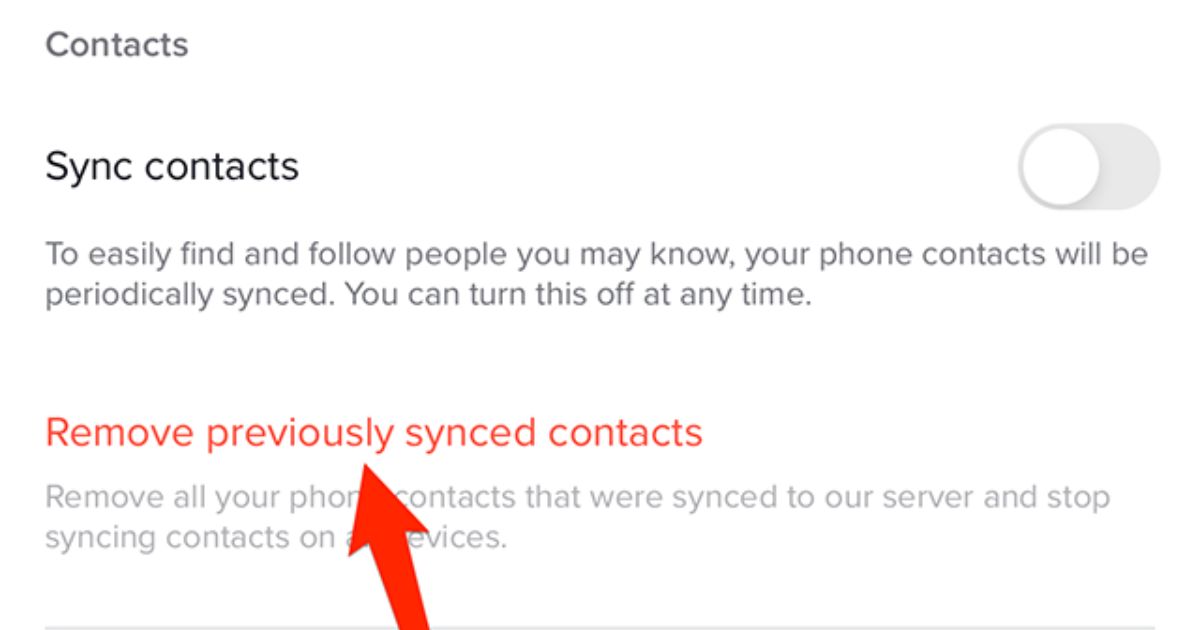In our increasingly interconnected world, social media platforms have become a significant part of our lives, providing a sense of belonging and connection with others. TikTok, a popular video-sharing app, has gained immense popularity for its entertaining content and vibrant community.
However, as users explore its features, concerns about privacy and data security arise. One such concern is the syncing of contacts on TikTok, which can inadvertently expose personal information to the platform. To address this issue, it is crucial to understand how to unsync contacts on TikTok effectively.
By following a few simple steps, you can safeguard your privacy and ensure that your personal information remains secure. In this guide, we will walk you through the process of unsyncing contacts on TikTok, providing you with the necessary tools to protect your privacy in this digital age.
Key Takeaways
- Unsyncing contacts on TikTok helps maintain privacy and prevents access to personal information.
- It stops TikTok from suggesting friends or contacts and safeguards sensitive data.
- Unsyncing contacts also protects against unwanted access and reduces privacy risks associated with sharing personal information.
- Taking proactive steps to unsync contacts on TikTok is crucial for protecting personal data and minimizing the risk of unauthorized access and misuse.
Why Unsync Contacts on TikTok
Unsyncing contacts on TikTok allows users to maintain their privacy and prevent unwanted access to their personal information. By syncing contacts, TikTok gains access to the user’s phone book, potentially exposing sensitive data. Unsyncing contacts ensures that TikTok cannot access or use this information. It also prevents TikTok from suggesting friends or contacts based on phone numbers or email addresses. Understanding contact syncing on TikTok is crucial in safeguarding your privacy on the platform.
Understanding Contact Syncing on TikTok
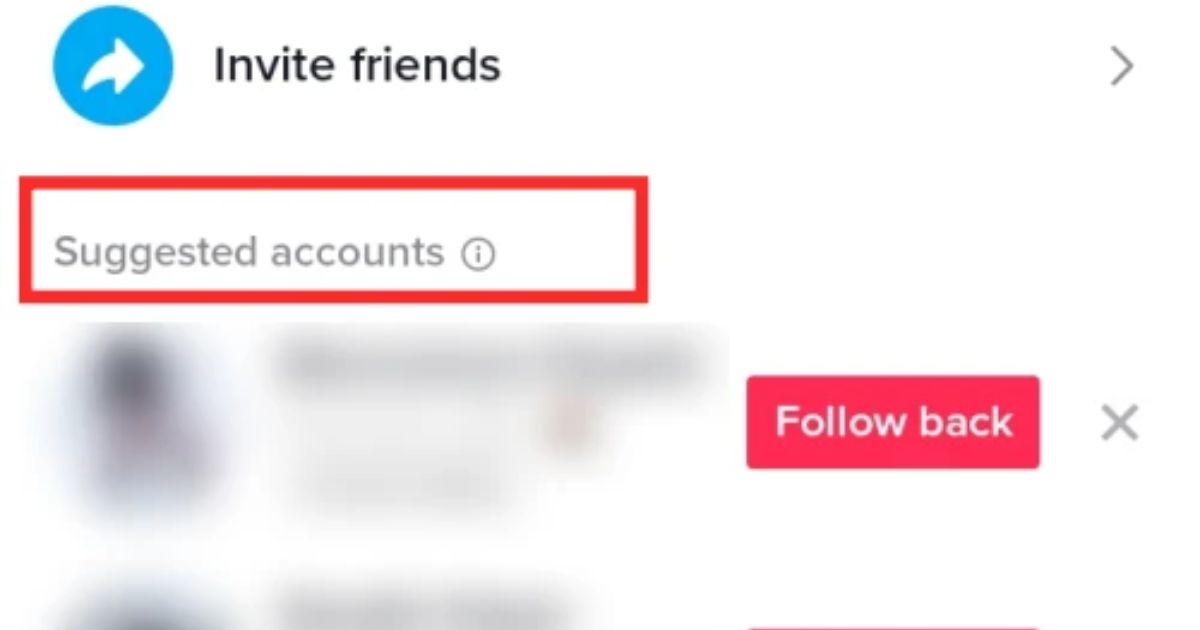
To comprehend the intricacies of contact syncing on TikTok, it is essential to grasp the underlying mechanisms by which the platform gains access to users’ personal information. Contact syncing allows TikTok to access your phone’s contacts and match them with existing TikTok users. This feature enables you to connect with friends and discover their content on the platform. However, it is important to understand the implications of contact syncing and consider the privacy risks associated with sharing personal information.
Privacy Concerns With Contact Syncing
Privacy concerns arise with contact syncing on TikTok. When users choose to sync their contacts with the app, they may unknowingly expose personal information to the platform. These concerns include:
- Data collection: TikTok may gather contact details, including names, phone numbers, and email addresses, without explicit consent.
- Security risks: Storing personal information on the app increases the risk of it being accessed or leaked by malicious actors.
- Unwanted contacts: Syncing contacts can result in unsolicited friend requests or messages from unknown individuals, compromising user privacy.
The Importance of Protecting Your Privacy
Protecting your personal information is crucial in maintaining online privacy. With the increasing prevalence of data breaches and identity theft, safeguarding your privacy has become more important than ever. By taking proactive steps to protect your personal data, you can minimize the risk of unauthorized access and misuse. One effective way to protect your privacy is by being mindful of the apps and platforms you use, and understanding how they handle your data. Consider the following table to gain a better understanding of privacy settings on popular social media platforms:
| Platform | Privacy Features | Data Collection Practices |
|---|---|---|
| Privacy settings | Collects user information | |
| Account privacy | Collects user information | |
| Privacy settings | Collects user information | |
| Snapchat | Privacy settings | Collects user information |
| TikTok | Privacy settings | Collects user information |
Steps to Unsync Contacts on TikTok
One effective way to maintain your privacy on TikTok is by unsyncing your contacts. To unsync your contacts on TikTok, follow these steps:
- Open the TikTok app on your device.
- Go to your profile by tapping on the “Me” icon.
- Tap on the three dots in the top right corner to access the settings menu.
- In the settings menu, tap on “Privacy and Safety.”
- Scroll down and tap on “Find Contacts.”
- Toggle off the option to sync your contacts.
Accessing TikTok App and Profile Settings
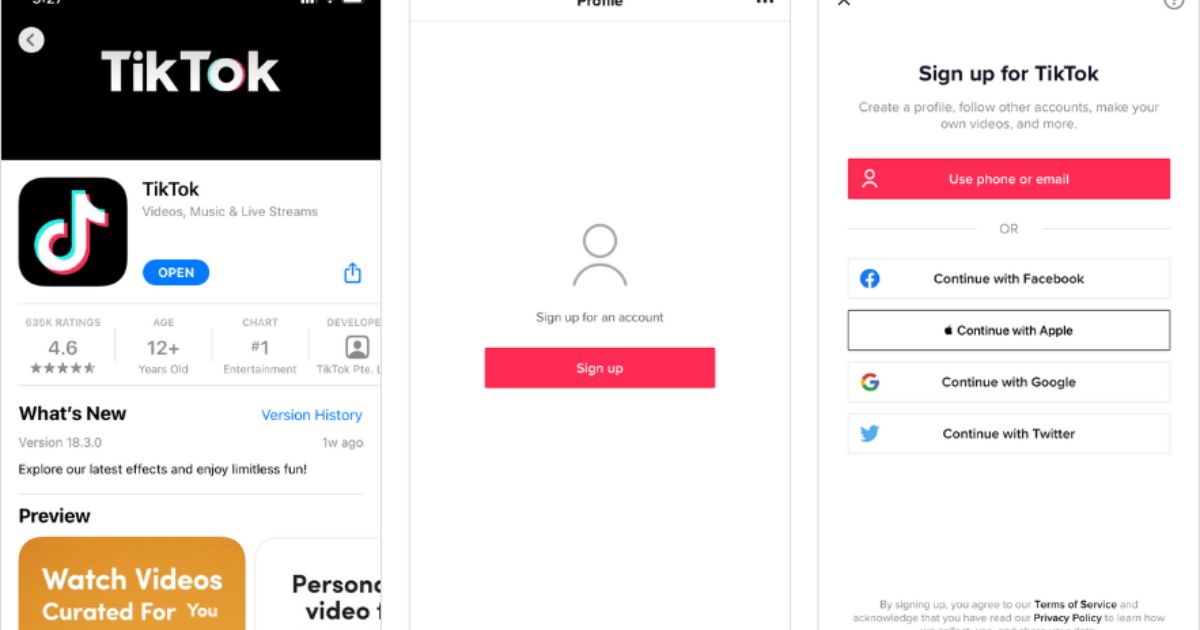
| Settings | Description |
|---|---|
| Account | Manage your account details, such as username and email. |
| Privacy and Safety | Control who can interact with your content and view it. |
| Notifications | Customize the types of notifications you receive. |
| General | Adjust general settings like language and location. |
With these settings, you can personalize your TikTok experience and make it suit your preferences. Next, we will explore how to navigate to the privacy options for unsyncing your contacts.
Navigating to Privacy Options
To explore the privacy options for unsyncing your contacts on TikTok, you will need to navigate to the appropriate settings within the app. Here’s how you can do it:
- Open the TikTok app on your device.
- Tap on your profile icon at the bottom right corner of the screen.
- In your profile, tap on the three vertical dots at the top right corner.
Now that you have accessed the privacy options, let’s move on to disabling sync contacts and Facebook friends.
Disabling Sync Contacts and Facebook Friends
By accessing the privacy options, you can disable the syncing of contacts and Facebook friends on TikTok. This feature allows you to maintain your privacy and prevent your contacts from being imported to the app. To disable this feature, go to your TikTok profile, tap on the three dots in the top right corner, select Privacy and safety, then toggle off the “Sync contacts” and “Facebook friends” options. Keep your TikTok experience separate from your personal connections.
Turning Off Account Suggestions to Others
To further protect your privacy and control your TikTok experience, it is beneficial to turn off account suggestions to others. By doing so, you can prevent TikTok from recommending your profile to people you may not know or want to connect with. To turn off account suggestions, follow these steps:
- Open the TikTok app and go to your profile.
- Tap on the three dots in the top right corner to access the settings.
- Scroll down and select “Privacy and Safety,” then toggle off the “Suggest your account to others” option.
Confirming and Finalizing Contact Unsyncing
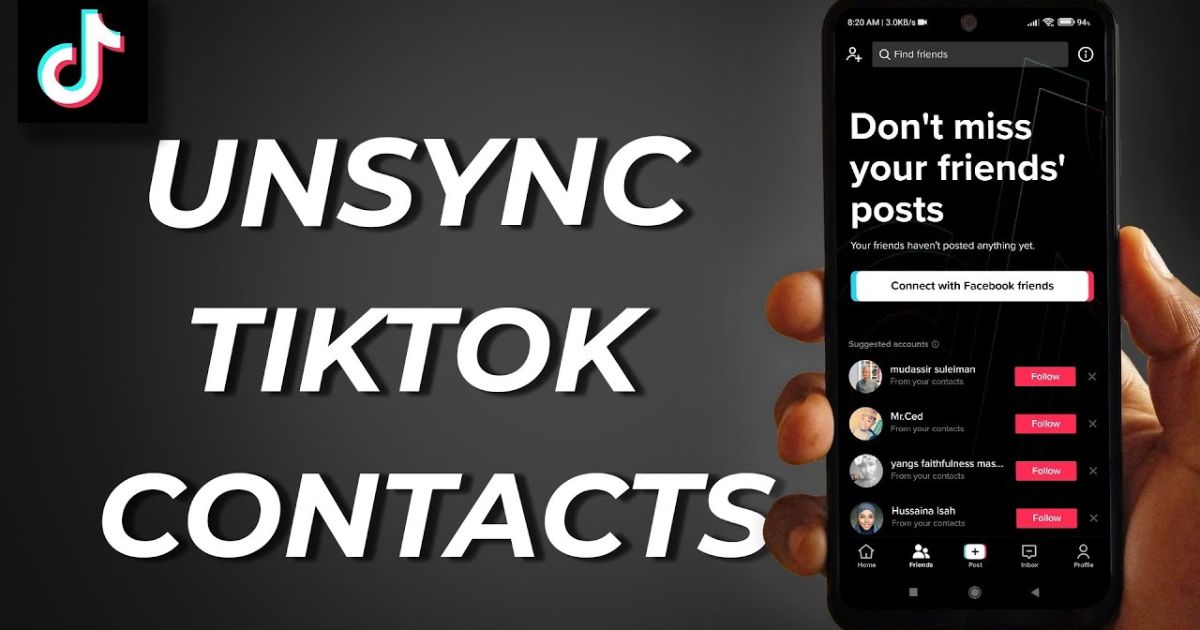
After completing the steps to unsync your contacts on TikTok, you will need to confirm and finalize the unsyncing process. To ensure that your contacts are no longer synced with TikTok, follow the steps below:
| Step | Action |
|---|---|
| 1 | Open the TikTok app |
| 2 | Go to your profile |
| 3 | Tap on the three dots in the top right corner |
| 4 | Select “Settings and Privacy” |
| 5 | Tap on “Manage My Account” |
| 6 | Scroll down and select “Contacts Syncing” |
| 7 | Toggle off the switch next to “Sync Contacts” |
| 8 | Confirm your choice by tapping “OK” |
Frequently Asked Questions
Can I Choose Which Contacts to Unsync on Tiktok?
Yes, on TikTok, you have the option to choose which contacts to unsync. By accessing your privacy settings, you can selectively remove the syncing of specific contacts, ensuring greater control over your personal information.
Will Unsyncing My Contacts on Tiktok Affect My Ability to Connect With Friends on the App?
Unsyncing contacts on TikTok does not affect your ability to connect with friends on the app. It simply discontinues the syncing of your phone contacts with the app’s recommendations. You can still search and add friends manually.
How Often Does Tiktok Sync My Contacts?
TikTok periodically syncs contacts to suggest potential friends and enhance the user experience. The frequency of these syncs is not publicly disclosed, but it is essential to review and manage contact syncing settings to maintain privacy and control over personal information.
Conclusion
In conclusion, safeguarding our privacy on social media platforms like TikTok is crucial in today’s digital age. By unsyncing our contacts and taking control of our account settings, we can protect our personal information and prevent potential privacy breaches. It is essential to stay informed about the features and settings offered by TikTok to ensure that our online presence remains secure. Remember, taking proactive steps to preserve our privacy is like building a fortress around our digital lives.