Private videos on TikTok refer to the act of restricting access to your videos, making them visible only to a select audience of your choice. This privacy feature allows you to share your content with a more limited and controlled viewership, safeguarding your videos from unwanted eyes.
You are concerned about who can see your TikTok videos. Learn how to private all TikTok videos at once and regain control over your content’s visibility. You want to protect your personal moments or curate your audience.
To private all TikTok videos at once, you can adjust your privacy settings in just a few steps. This convenient approach lets you decide who can see your content, enhancing your TikTok experience by ensuring your videos are only accessible to the people you trust.
Tiktok’s Privacy Settings
Tiktok’s Privacy Settings are crucial for anyone looking to manage who can access their videos. Tiktok provides various options to control the visibility of your content. In this section, we’ll explore the different privacy settings available on the platform and how they impact your videos’ reach and accessibility.
Tiktok’s Privacy Settings offer you the power to decide who can see your content. By adjusting these settings, you can tailor your Tiktok experience to your preferences, whether you want to share videos with the public, friends, or specific groups.
The Importance of Controlling Your Tiktok Audience
Controlling your TikTok audience is crucial for maintaining your online privacy. With millions of users on the platform, being mindful of who can view your content helps protect your personal information and sensitive videos.
Using TikTok’s privacy settings effectively, you can have a safer and more enjoyable experience on the app. TikTok’s “Friends” feature is a valuable tool for controlling your audience. It allows you to designate a select group of people who can view your private videos.
This level of control ensures that your content is shared only with those you trust, giving you peace of mind while expressing yourself on TikTok. Whether you’re an influencer, a content creator, or someone who enjoys sharing videos with close friends and family, knowing how to control your TikTok audience is a fundamental aspect of using the platform.
Steps To Private All Tiktok Videos
Navigate to Your Profile: Open the Tiktok app and go to your profile by tapping on “Me” in the bottom right corner.
Access Video Manager: Next, click on the three dots (ellipsis) at the top-right corner to access your Video Manager.
Select All Videos: In Video Manager, select all your videos by tapping “Select All.”
Change Privacy Settings: Once all your videos are selected, choose “Change Privacy” and set them to “Private.”
Confirm Your Choice: Tiktok will prompt you to confirm your choice, just tap “Confirm,” and all your videos will now be private.
Changing Privacy Settings for Individual Tiktok Videos
Changing privacy settings for individual TikTok videos is a handy feature for those who want to selectively share their content. To do this, start by opening the TikTok app and navigating to your profile. Find the video you want to adjust, and tap on it. Next, tap the three dots (more options) icon on the right side of the video. From there, select “Privacy settings.”
Once you’re in the privacy settings, you can choose between “Public,” “Friends,” or “Only Me.” “Public” makes the video visible to everyone, “Friends” limits it to your friends, and “Only Me” keeps it entirely private.
Managing Tiktok Video Comments and Interactions
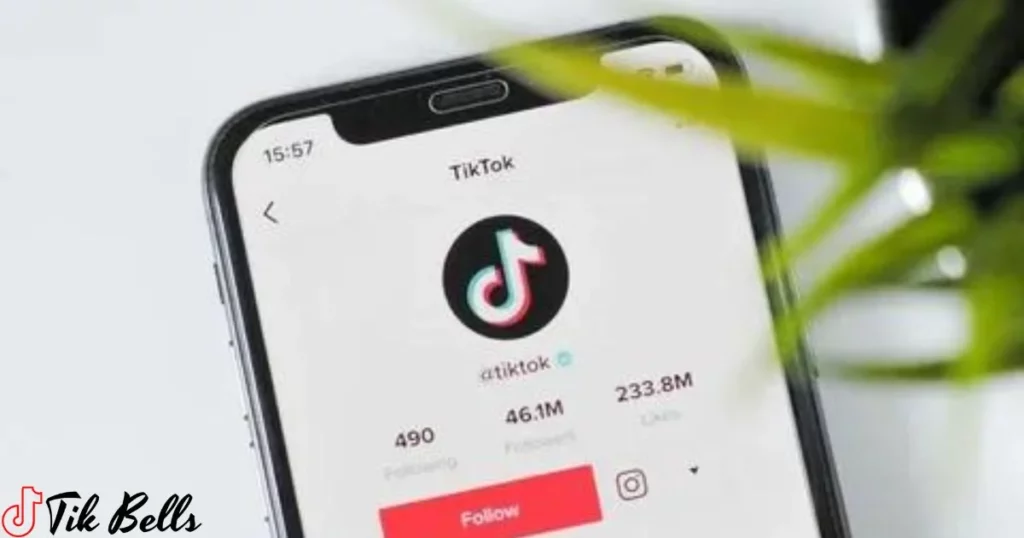
Managing Tiktok Video Comments and Interactions is essential for maintaining a safe and enjoyable experience on the platform. When you private your Tiktok videos, you can control who can comment and interact with your content. I
To manage comments and interactions effectively on Tiktok, start by adjusting your video’s privacy settings to “Friends” or a custom audience if you are promoting something to earn money without showing your face on Tiktok. This restricts who can leave comments and engage with your content. You can also filter comments to block or restrict certain words or phrases to prevent unwanted interactions.
| Privacy Setting | Audience | Interaction Control |
| Public | Anyone on Tiktok | Open comments |
| Friends | Only approved followers | Limited comments |
| Custom | Specific selected audience | Filtered comments |
Best Practices for Tiktok Video Privacy
When it comes to best practices for Tiktok video privacy, it’s essential to start by regularly reviewing and update your privacy settings. These settings allow you to control who can see your videos, ensuring they remain private.
To enhance your Tiktok video privacy, manage your comments and interactions carefully. You can delete or block users who engage in inappropriate behavior, ensuring a safer and more private experience on the platform.
FAQs
Can I make all my Tiktok videos private in one go?
Yes, you can set all your Tiktok videos to private at once by adjusting your account’s privacy settings.
What’s the difference between making a video private and deleting it on Tiktok?
Making a video private restricts its visibility, while deleting removes it entirely from your profile.
Can I change the privacy settings for individual videos on Tiktok?
Yes, you have the option to adjust the privacy settings for each video individually if you prefer.
Who can see my private Tiktok videos?
Private Tiktok videos are visible only to the audience you select, such as your followers or specific friends.
Can I change the privacy settings back to public for my Tiktok videos later?
Yes, you can switch the privacy settings back to public for any video whenever you choose to do so.
Conclusion
In just a few steps, you’ve unlocked the power to take charge of your TikTok experience. By learning how to private all Tiktok videos at once, you can keep your content safe and share it with only those you trust. Your journey to a more controlled and personalized TikTok presence begins here.
Start using these newfound skills and enjoy the freedom to express yourself while maintaining your privacy. TikTok is all about having fun and sharing your creativity, and now you can do so with confidence, knowing that your videos are only for the eyes you want to see.












