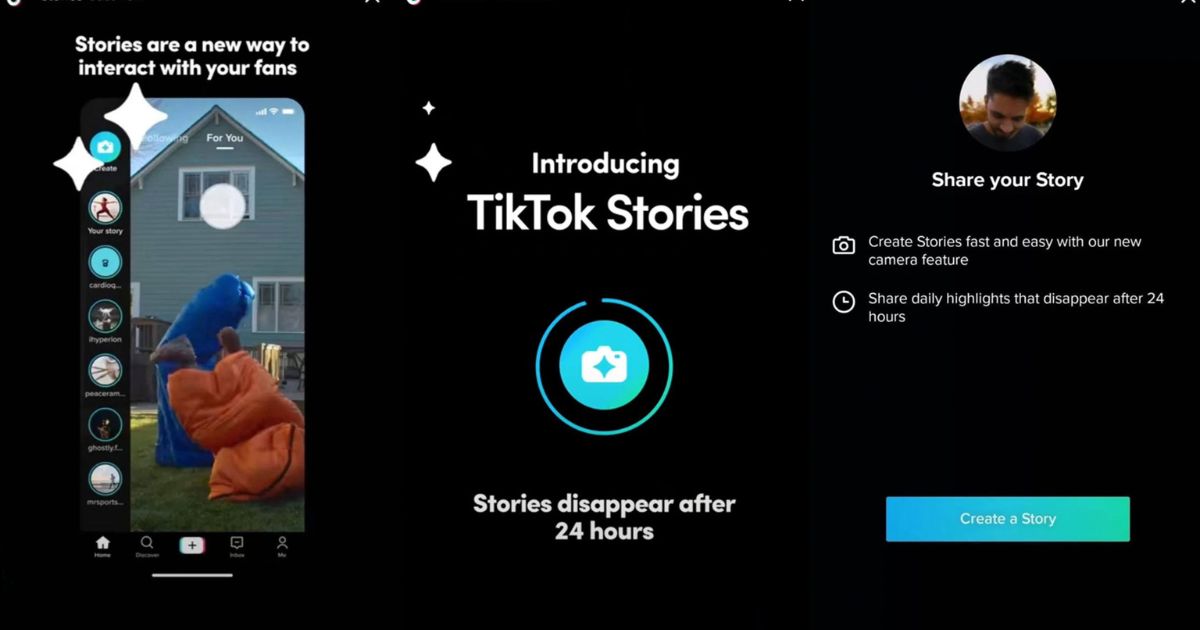A story on TikTok is a brief video or photo post that you can share with your followers. It’s a way to engage your audience and share moments from your day. Stories on TikTok are temporary and automatically disappear after 24 hours.
How Do I Delete A Story On Tiktok? Are you struggling to remove a TikTok story that you no longer want to share with your followers? Deleting a story is a simple process, and I’ll guide you through the steps to help you manage your content effectively.
To delete a story on TikTok, open the app, go to your profile, and select the story you want to delete. Once you’ve opened the story, look for the three dots menu icon, tap it, and choose the Delete option. Confirm your decision, and your TikTok story will be removed from your profile, ensuring your content remains up to date and relevant.
Accessing Your TikTok Stories
To delete a TikTok story, it’s imperative to know how to access them. TikTok Stories can be found with ease on your profile. After launching the TikTok app and signing in, simply tap on your profile picture.
There you’ll find your Stories, those brief yet captivating posts that enable you to engage your audience by giving them a sneak peek into your life.
Creating a TikTok Story
Before learning how to delete a TikTok story, let’s explore how to create a story. Crafting a TikTok Story is your gateway to sharing meaningful moments with your audience. Capture short video clips or snapshots, enhance them with trendy effects, add music, and sprinkle in engaging stickers. Your story will come to life, providing your followers with an interactive and entertaining experience.
Viewing TikTok Stories
Viewing TikTok Stories is easy. Just tap on your profile picture to find them. When you tap, a stream of Stories from people you follow will appear, one after another. You can watch each Story by tapping on it, and they play automatically, usually in short video clips or photos. As you watch, you can also send messages to the person who posted the Story or react with emojis to show your thoughts and feelings.
TikTok Stories offer a fun and interactive way to engage with your friends and favorite creators. It’s like a quick, real-time glimpse into their lives. So, the next time you open TikTok, don’t forget to check out your Stories and see what exciting moments your friends and creators are sharing with the world.
How Do I Delete A Story On TikTok?
The central question we are addressing in this guide is, How Do I Delete A Story On TikTok? This is a common query, and in the following sections, we will provide you with a detailed, step-by-step guide on the process of deleting a TikTok story. We will discuss the reasons why you might want to remove a story from your profile.
Deleting a TikTok story can be motivated by various reasons, whether it’s a change of mind, a desire to maintain content relevance, or even an accidental posting. This section will delve into the motivations behind wanting to delete a TikTok story, ensuring you understand when it’s necessary, while also considering circumstances like an Account warning on TikTok that might prompt the removal of content.
Steps to Delete a TikTok Story

The process of deleting a TikTok story is straightforward. In this section, we will provide you with a clear and concise step-by-step guide to ensure that your content remains up to date. Following these instructions, you can swiftly remove a story, guaranteeing that your TikTok profile reflects your current intentions.
| Step | Action |
|---|---|
| 1. | Open the TikTok app and log in. |
| 2. | Tap your profile picture to access your Stories. |
| 3. | Select the story you want to delete. |
| 4. | Look for the three dots menu icon and tap it. |
| 5. | Choose the Delete option. |
| 6. | Confirm your decision. |
What Happens After Deletion?
Once you’ve deleted a TikTok story, it’s crucial to comprehend the consequences. This section will explore what happens after story removal, such as its impact on your account and engagement. Understanding these post-deletion implications is key to effectively managing your TikTok Stories.
Avoiding Accidental Deletions
To efficiently manage your TikTok Stories, it’s vital to minimize the chances of accidental deletions. In this section, we will share valuable tips and best practices to help you safeguard your stories from unintentional removals. These insights will ensure that your TikTok Stories stay intact as you intend.
FAQs
How can I remove a TikTok story?
To delete a TikTok story, open the app, access your profile, tap on the story, click the three dots menu, and select Delete.
Is deleting a TikTok story permanent?
Yes, deleting a TikTok story removes it from your profile and is irreversible.
Why would I want to delete a TikTok story?
You might want to delete a story to remove outdated content, correct mistakes, or maintain content relevance.
Can I prevent accidental deletions of my TikTok stories?
Yes, you can avoid accidental deletions by being cautious when interacting with your stories and using the Archive feature for safekeeping.
What happens to interactions and views after I delete a story?
Interactions and views on a deleted story are no longer accessible, as the story is removed from your profile.
Conclusion
In a world filled with fleeting moments, mastering the art of deleting a TikTok story becomes a valuable skill. By now, you’ve uncovered the simple steps and reasons behind this action, ensuring your content is as vibrant as your intentions. Your TikTok Stories are like snapshots of your digital journey, and managing them with precision keeps your profile fresh and engaging.
The power to delete a TikTok story is the power to curate your digital narrative. It’s about maintaining relevance, making corrections, and ensuring your audience sees the moments you want to share. Take control, and let your TikTok Stories be a reflection of your ever-evolving story in this fast-paced, captivating platform.